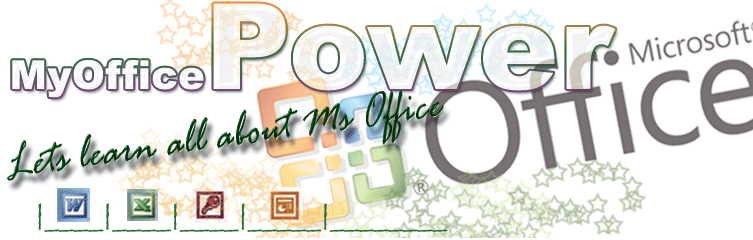Besides excel's excellent features there is yet another face of excel which amuses every excel user with fun and games in ms excel. Take a look at the fun of spirographing in excel. Hope you will enjoy this post.
This is a fun little spreadsheet that lets you create a spirograph. Try playing with the slider bar and modifying some of the parameters to change scaling and the number of "spokes".
Download Now
source: vertex42.com
Wednesday, October 27, 2010
Sunday, October 17, 2010
OffiSync integrates Google Docs with Microsoft Office
Seattle startup has done what two giant companies haven’t done: get Google Docs to work well with Microsoft’s Office software.
“We are Googleizing Microsoft Office,” he said in an interview.
source: www.venturebeat.com
OffiSync, a self-funded startup run by entrepreneur Oudi Antebi, has created an Office add-on that integrates Google Docs, Google Apps and Google search into Microsoft office. When you open up Microsoft Word, for instance, you can see the Google functions on the menu, as if they were a Google toolbar. The software will be available as a beta download today.
Microsoft is slowly moving in this direction. It has promised to integrate software and services into the Office suite by 2010 to give the desktop software more features that make it seem like a cloud-based solution. When Antebi heard that was the plan a year ago, he decided to hire a bunch of contractors and do it himself.
OffiSync works with Microsoft Office 2003 or Office 2007, and it will be available for the Mac in the future. It supports Word, Excel or PowerPoint documents. One of the best features is desktop-web synchronization. You can save a document to the desktop using Office, or you can tap Google Docs to make that document available on the web.
Antebi showed me a demo of the software, and I could clearly see that the Office document he was working on could be saved as a Google Doc on the web, stored somewhere in Google’s cloud where a user could access it from any web-based computer. You can work on either document at high speed, since Antebi’s software caches a version of it in local memory.
You can also use Google search from the Office toolbar to find any of your Google Docs documents in a matter of seconds, and you can collaborate with someone else at the same time, as is possible with Google Docs but not with the desktop version of Office. When Microsoft launches Office 2010, customers will need to get that version to use Office on the web.
But Oudi’s ambition is to make it so that no one needs to upgrade to Office 2010 in order to get Google Docs-style web functionality in Office. That means there might be half a billion Office users wondering if they have to upgrade to Office 2010 at all.
After the initial release, Antebi said OffiSync will add more features for real-time collaboration, better search integration, and additional Google services (perhaps Google Maps). Google Docs debuted in 2006, but it’s surprising that Google itself hasn’t done this integration yet. Others have tried to do this. DocSyncer tried, but it shut its doors last year.
OffiSync will be free for individuals, but a paid enterprise version will debut later to let large businesses work in a mixed Google Docs/Office environment. Antebi said thousands of people have already signed up for the beta. Here’s a video of it.
source: www.venturebeat.com
Microsoft's Office moves online
The new suite of web applications will massively extend the reach of Office 2010, but is it enough to make businesses upgrade?
________________________________________________________________________________
 |
| Stephen Elop, president of the Microsoft Business Division, introduces new capabilities for Office 2010 at the Worldwide Partner Conference 2009 |
Microsoft is finally putting versions of its Office applications suite online, as part of its move to Office 2010. The new Office Web Applications, demonstrated on video, don't have all the capabilities of desktop versions, but do feature the ribbon-based user interface. They seem to be far more powerful than Google's three-year-old online applications, and should offer much better compatibility with Microsoft Office files.
The suite of Office Web Applications - Word, Excel, PowerPoint and OneNote - will be available to consumers, free of charge, as part of Microsoft's Windows Live service, which has more than 400 million users, thanks mainly to the popularity of Hotmail. However, they are not limited to Windows users: Microsoft demonstrated them running in Firefox and Apple's Safari browser.
Small businesses will also be able to use the online versions as part of Microsoft's cloud-based subscription service Business Productivity Online Suite, while large companies will be able to host them on in-house servers, as well as running desktop versions of Office. Chris Adams, an Office product manager at Microsoft UK, says it offers "the ultimate choice". Customers can decide how much they want to do on the desktop and how much online, and they can either control the service or have it managed for them.
Office Web Applications can also be used with any mobile phone that has a compatible microbrowser.
When it comes to the desktop, Office 2010 is completing the migration to the Fluent user interface introduced with Office 2007. The new versions of Outlook, OneNote, Publisher and SharePoint Server now have ribbon-based interfaces, which can be customised.
As with Windows 7, Microsoft is reducing the number of different packages. When it appears next year, Office 2010 will be offered in five versions, but only three will be available to consumers. The Office Home and Student edition comprises Word, PowerPoint, Excel and OneNote, while the Home and Business edition has Outlook as well. The Professional version also includes Access and Publisher.
Anti-piracy price point
Adams says the Home and Student version of Office 2007 has done well, with amazon.com selling a copy every 20 seconds. Amazon sells a three-user package for $90; it's currently £66.69 in the UK, which should be cheap enough to limit piracy.
Microsoft's Business Division, which includes Office, generated $19bn in sales in fiscal 2008, and $12bn in operating profits. There are fears that Microsoft's cash cow could lose sales to the online versions, which could account for the company's tardiness in adding a web-based Office.
But the industry analyst Tom Austin, chief of research (software) at Gartner, reckons that by introducing cloud services, Microsoft "will generate more revenue than licences alone did. Albeit, the new revenue will come at a lower profit level, but it will be incremental to the bottom line." He says "the 'free stuff' on the web is a spoiler to slow down Google's market penetration ... and a teaser" that will attract paying customers to the cloud-based offerings.
With the launch of Azure, supported by huge new data centres, Microsoft is investing massively in a move to cloud computing.
Another worry is that the online services will cut out the middleman and lead to conflict with Microsoft's partners - and Microsoft makes more than 95% of its revenues via more than 640,000 partners. While the most obvious ones are PC manufacturers, many more are employed in building applications for Microsoft products, and selling, installing, customising, managing and supporting them.
It's not a coincidence that Microsoft made its Office 2010 announcements at its Worldwide Partner Conference in New Orleans, Louisiana, on Monday - it needs to keep these partners happy.
Catering for customers
The long-time Microsoft watcher Joe Wilcox says his first reaction to the videos of Office Web Applications was "So what? Everything's about preserving Microsoft's application stack" - the end-to-end connection of Windows and Office, back-office servers such as Exchange and SharePoint, and online services based on Azure - "and that's going to be replaced by the mobile phone going straight to the server," he says. He thinks Microsoft is "catering for old-style customers, and helping them to move forward".
To keep its "application stack" in sync, Microsoft also likes to sell new versions of Office with new versions of Windows for desktops and servers. Can Office 2010 help drive Windows 7 upgrades?
"They're not going to be released together, but that doesn't matter," says Wilcox. "Businesses are going to take a long time to test before they deploy them anyway. But I'm surprised there's not more synergy between the two, and there's no sign of it around things like the touch interface [in Windows 7]. But just because we've not heard about it, doesn't mean it's not going to happen."
If businesses started a new "refresh cycle" by installing new PCs running Windows 7 and Office 2010, a depressed computer industry would be grateful. It didn't happen with Vista and Office 2007, so many business PCs must be getting old and expensive to maintain. However, most companies are probably more concerned with reducing costs and holding on to cash, so make-do-and-mend seems more likely.
Whether the economic scene will have changed next year, when Office 2010 finally ships, remains to be seen. But Microsoft isn't the only company that hopes so.
source : www.guardian.co.uk
Saturday, October 9, 2010
Get Every Thing Free from OpenOffice
OpenOffice.org 3 is the leading open-source office software suite for word processing, spreadsheets, presentations, graphics, databases and more. It is available in many languages and works on all common computers. It stores all your data in an international open standard format and can also read and write files from other common office software packages. It can be downloaded and used completely free of charge for any purpose.
Subscribe to:
Posts (Atom)